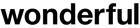A Simple Guide to HIPAA Compliance for Dental Offices
Tere Jimenez 9 minutes readEvery day, dental offices unknowingly violate patient privacy through routine actions. Your morning huddle near the reception desk, that sticky note with patient details, or the computer screen visible to waiting patients – all potential compliance breaches.
The rules are clear but often misunderstood. From the moment a patient schedules an appointment until years after their last visit, their information demands rigorous protection.
If you’re storing patient records, sending appointment reminders, or using cloud-based tools, HIPAA applies to you. The good news? Staying compliant doesn’t have to be complicated!
Here’s what matters, what’s often overlooked, and how to keep your practice protected without burying your team in red tape.
Related: Master Your First Impression: Front Desk Training Basics and Beyond
Why HIPAA Compliance Matters in Dental Practices

It’s About Patient Trust
Patients hand over a lot more than their insurance card. They share health histories, personal identifiers, and sensitive treatment details — and they expect all of it to stay private. HIPAA isn’t just a rulebook. It’s the foundation of that trust.
When privacy is handled well, patients feel safe. When it’s not, that trust disappears fast — and it’s hard to earn back.
Fines Aren’t the Only Risk
Yes, HIPAA violations come with financial penalties. Some in the tens of thousands. But that’s not where the real damage stops.
A data breach can lead to negative reviews, patient loss, and even investigations that slow your operations to a crawl. That’s a lot to risk over something as simple as an unlocked screen or an email sent to the wrong person.
But here’s the truth: the law that’s now the backbone of dental data privacy wasn’t originally built for this. HIPAA was passed in 1996 to help workers keep their health insurance when changing jobs and to reduce fraud — not to create a labyrinth of privacy protocols. The privacy rules we now associate with HIPAA were added later by federal agencies, not by the lawmakers who wrote the bill.
Over time, HIPAA’s “Administrative Simplification” promise evolved into a multi-billion dollar compliance industry — and dental offices have been swept up in that wave.
What Counts as Protected Health Information (PHI)?
Understanding PHI in a Dental Setting
PHI includes anything that can identify a patient — and it’s more than just names or addresses. Treatment notes, X-rays, insurance details, payment history, appointment times — it all counts.
If it connects a person to their care, it’s protected. Even something as simple as a printed schedule left at the front desk can be a violation if it’s visible to the wrong person.
What Makes It “Electronic” PHI (ePHI)?
Once PHI is created, stored, or sent using a computer, phone, or any digital system, it becomes ePHI. That means emails, cloud-based forms, intra-office messaging systems, imaging software — all of it falls under HIPAA rules.
If you’re using digital tools (and most practices are), you need to secure every device, every login, and every file that touches patient information.
This is one area where HIPAA’s transformation has added layers of complexity. What started as a call for data portability now requires dental offices to navigate encryption protocols, cloud server agreements, and breach reporting processes — even for basic appointment reminders.
HIPAA Security Requirements: What Your Office Needs to Cover

Physical, Technical, and Administrative Safeguards
HIPAA outlines three key areas every dental office needs to secure.
-
Physical safeguards mean locking up paper files, securing workstations, and controlling who can physically access sensitive areas.
-
Technical safeguards involve passwords, firewalls, access controls, and data encryption — anything that protects your electronic systems and files.
-
Administrative safeguards cover your internal policies: who’s in charge of compliance, how breaches are reported, and how often you review your security measures.
It’s worth noting: “physical safeguards” weren’t part of HIPAA’s original legislative intent. They were added in the early 2000s when digital recordkeeping raised new concerns — but instead of streamlining, these additions often made compliance feel burdensome, especially for small practices.
Each safeguard matters. Miss any of the three, and you’re exposed.
Dental Office Security Policy Basics
A written policy sets the tone for your entire team. It spells out who can access patient records, how long records are kept, what to do if something goes wrong, and how often systems are reviewed.
It doesn’t have to be long. But it does need to be clear — and followed. A dusty binder no one reads won’t help during an audit.
Related: Fun Dental Staff Meeting Ideas to Actually Get Your Team Excited
Training Your Team Makes or Breaks Compliance
HIPAA Training for Dental Staff
Even the best policies fall apart if your team isn’t on board. HIPAA training isn’t optional — every staff member needs to understand what patient privacy really means in day-to-day tasks.
That includes front desk staff, hygienists, assistants, and even part-time team members. They should know how to handle records, spot potential risks, and respond if something goes wrong.
Training doesn’t have to be long or complicated. Keep it practical, focused, and repeat it regularly.
Keep a Record of Training and Policies
Documentation matters. Keep records of who’s been trained, when, and what topics were covered. Ask team members to sign off on policy updates, and store those acknowledgments in a secure (but easy-to-find) place.
If you’re ever audited or questioned, being able to show your training history can protect your practice — and prove that compliance isn’t just a checkbox, it’s a real part of your operations.
Best Practices for Handling Dental Records
Dental Records Compliance 101
Dental records need to be complete, accurate, and secure. That includes everything from treatment notes to consent forms. Make sure records are updated promptly and stored in a way that limits access to only authorized staff.
If you’re still using paper files, they should be stored in locked cabinets in areas not accessible to patients or visitors. Digital records should be protected by passwords and kept on secure, encrypted systems.
And when it’s time to dispose of old records? Do it the right way — shredding paper documents and fully deleting digital files from all devices, not just dragging them to the trash bin.
Don’t Forget the Basics
A lot of violations come from things that seem small — talking about a patient where others can overhear, leaving a computer unlocked, or emailing a chart without proper encryption.
Make these basics part of your everyday habits. Close out of software when you leave your desk. Double-check email addresses. Avoid discussing cases in open areas. These small actions go a long way in keeping your office compliant.
Related: Key Business Succession Planning Parts Every Dental Clinic Should Consider
Simple Steps to Protect Electronic PHI

Everyday Tech Habits That Matter
You don’t need to overhaul your systems to protect electronic PHI — but you do need to tighten your habits. Start with these:
-
Use strong, unique passwords for each staff member
-
Set systems to auto-lock after short periods of inactivity
-
Keep software and devices updated — outdated systems are vulnerable
-
Limit access — only give staff what they need to do their job
Even routine tasks like scanning X-rays or pulling up treatment notes should happen on secure, encrypted platforms.
Cloud-Based Software and Security
If your office uses cloud-based dental software, ask the vendor how they protect your data. Are files encrypted in storage and during transfer? Do they offer secure backups? What’s their breach response plan?
Not all platforms handle ePHI the same way. You’re still responsible for how your patients' information is stored — even if it’s in someone else’s system. So make sure your vendor meets HIPAA standards and is willing to back it up in writing.
Use a HIPAA Compliance Checklist to Stay on Track
Why Checklists Actually Work
With so many moving parts — software, staff, policies, records — it’s easy for something to slip through the cracks. That’s where a checklist comes in.
It helps you stay organized, makes routine audits less stressful, and gives you a clear view of what’s been handled and what still needs attention. No guesswork, no scrambling.
Plus, it’s a simple way to show you’re serious about compliance if you’re ever audited.
What to Include on Yours
A solid checklist should cover:
-
Staff training dates and documentation
-
Current privacy and security policies
-
Physical and digital access controls
-
Data backup procedures
-
Software update logs
-
Vendor agreements and security details
-
Breach response steps
Review it monthly or quarterly — not just once a year. That rhythm keeps you ahead of issues and shows a proactive approach if questions ever come up.
Keep Your Practice Covered — Without the Overwhelm
HIPAA Doesn’t Have to Be Complicated — But It Should’ve Been Simpler
Most of HIPAA compliance for dental offices comes down to three things: common sense, good habits, and the right systems. Unfortunately, the law itself has become far more complex than originally intended — shaped by decades of policy creep, industry lobbying, and technological hesitation.
But don’t let that discourage you. You don’t need to be a legal expert to stay compliant. With consistent training, smart policies, and secure tech habits, your team can confidently protect patient information while focusing on what matters most: excellent care.
Stay Compliant and Streamline Your Practice with Ease
HIPAA compliance doesn’t have to be complicated — especially when you have the right tools. At Wonderful Dental, we provide affordable, high-quality and great-tasting products to complement your organized, secure, and efficient practice!
Want a taste of what we offer? Get a free sample today and see how our solutions can simplify your dental office’s daily operations. From patient privacy to secure data management, we’ve got you covered.
Contact us now or browse our selection to find the perfect fit for your practice. Let’s make compliance easier together.