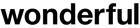Top Features to Look for in the Best Dental Practice Management Software
Tere Jimenez 8 minutes readYour dental software should work harder than you do. If it’s clunky, slow, or confusing, it’s costing your team time — and your practice, money.
The best dental practice management software does more than just book appointments. It connects your front desk with your operatory, ties billing to treatment, and helps your team stay focused on care, not busywork.
But not all software is built the same.
Some systems bury basic tools under layers of menus. Others offer shiny features no one on your team actually needs. Before you commit, it’s worth knowing which features will actually make a difference in day-to-day practice — from scheduling to billing to charting.
Let’s break down what’s worth paying for — and what’s just adding noise.
Related: Strategic Thinking Skills That Will Transform Your Practice
What Makes Great Dental Practice Management Software?

It Needs to Fit How Your Team Works
No two practices operate the same way. Some rely on a fast-moving front desk, others on tight coordination between assistants and providers. Your software should match that — not force your staff to work around it.
Look for systems that let you customize scheduling blocks, organize treatment plans the way your team prefers, and streamline tasks without a learning curve. The best platforms won’t make you change how you work — they’ll support it.
It Should Actually Save You Time
If your team is still clicking through five tabs to check a patient’s insurance or confirm a follow-up, your software’s working against you. The right tools cut out the manual steps. Think automatic appointment reminders, faster billing workflows, and integrated patient records.
When done right, your team spends less time troubleshooting and more time moving the day forward. That’s not just efficient — it keeps everyone less stressed.
It Should Help You Gather Reviews for Social Proofing
Your software should make it effortless to collect and showcase patient feedback. Look for systems that automatically send review requests after appointments and help manage your online presence across platforms like Google and Healthgrades.
The best solutions will time these requests strategically, track response rates, and flag any concerns before they become issues. This automated approach both builds your reputation and gives you valuable insights into patient satisfaction without adding to your team's workload.
User-Friendly Design Matters More Than You Think

Software Should Be Easy to Learn
If your team needs a manual just to schedule a patient, that’s a problem. Dental practice management software should make sense the moment you open it. Clear labels. Clean navigation. No guessing games.
A well-designed interface saves hours — especially when onboarding new staff. When everyone knows where to click and how to find what they need, the day runs smoother.
Support Should Be Built-In
Even the best tools run into issues now and then. When that happens, you shouldn’t be stuck waiting for a reply or digging through a forum. Look for software that offers fast, real support — whether that’s live chat, phone access, or a searchable help center with real answers.
Related: Is a Second Location Right for Your Practice? Here's How to Know
Look for Strong Scheduling Tools
Real-Time Patient Scheduling Features
Your front desk doesn’t have time to wrestle with slow-loading calendars or double bookings. The best systems make scheduling fast — drag, drop, and done. Look for features that allow real-time updates, color-coded views, and smart filters for providers or room availability.
Some platforms even let patients request appointments online without creating extra work for your staff.
Fewer No-Shows, More Predictability
Every missed appointment hits your bottom line. Automated reminders — sent by text or email — can make a big difference. Bonus points if the system lets patients confirm or reschedule without needing a phone call.
When reminders are built in, not bolted on, your team doesn’t have to chase patients down manually. That means fewer no-shows, fewer last-minute gaps, and a more consistent daily flow.
Billing Tools Should Be Clean and Transparent

Built-In Dental Billing Software
If your billing team is still jumping between programs or re-entering the same data twice, it’s time for an upgrade. Good practice management software includes built-in billing tools that connect directly to patient charts, insurance info, and payment history.
Claims should be easy to submit, easy to track, and just as easy to fix when something’s off. No extra logins. No extra work.
Better Cash Flow Management
You can’t manage what you can’t see. Software that offers clear, real-time reporting on balances, claim status, and overdue payments helps you stay ahead — not play catch-up.
It also helps catch small issues before they become big ones. Whether it’s a rejected claim or a missed co-pay, the right tools make it easier to spot what’s slipping through the cracks.
Integration with Clinical Tools Is a Big Plus
Dental Imaging Integration
Dental practice management software isn’t just about scheduling and billing. It’s about creating a seamless experience across all aspects of patient care. Integration with dental imaging is a must-have feature. Imagine being able to view X-rays, scans, and treatment plans all within the same platform — no switching between multiple tools or tabs.
This integration helps your team see everything in one place, so nothing gets missed in treatment planning or follow-ups.
Dental Charting Software That’s Up to Date
Charting should be straightforward and customizable. Your software should allow you to track patient progress, add notes, and update treatment plans with ease. A modern charting system integrates directly with your clinical workflow — whether it’s updating patient records in real time or capturing digital signatures on forms.
With up-to-date charting features, your team can focus on what matters most — patient care — without hunting for information or toggling between screens.
Related: How to Create an Employee Handbook for Your Dental Practice
Consider Cloud-Based Options for Flexibility
Access From Anywhere
Cloud-based dental practice management software offers the flexibility to access patient data and scheduling from anywhere — whether in the office, at home, or on the go. This isn’t just about convenience; it’s about keeping your practice connected, even if you’re managing multiple locations or handling after-hours needs.
A secure, cloud-based system gives your team the ability to check in, update records, and handle appointments no matter where they are, without compromising data security.
Automatic Updates and Backups
Manual updates are a thing of the past.
Cloud-based software automatically updates, ensuring you’re always using the most current version with the latest features and security patches. Plus, your data is backed up regularly, so you don’t have to worry about losing patient information in case of a technical glitch or disaster.
This level of automation means less maintenance on your end, giving you more time to focus on running your practice and less on software management.
Don’t Skip the Reviews — They Tell You a Lot
Real Practice Management Reviews Help You Compare
Before committing to any software, take the time to read practice management reviews. Look for feedback from dental offices similar to yours. Real reviews can give you insights into how the software performs in daily use — from how it handles patient records to how quickly the support team responds when you have a question.
Pay attention to comments on usability, reliability, and any recurring issues that might impact your team’s workflow. Honest feedback can help you avoid the disappointment of a system that looks great on paper but doesn’t meet your real-world needs.
Watch for Red Flags
While reviews are helpful, also watch for red flags. Too many complaints about glitches, hidden fees, or poor customer service are signs that something’s off. A well-built system should be easy to use, offer transparent pricing, and provide quick, reliable support.
Take the Next Step Toward a More Efficient Practice with the Right Software Tools
Ready to streamline your practice with the best dental practice management software? At Wonderful Dental, we’re committed to providing high-quality, affordable solutions that save your team time and boost efficiency — all without the middleman! Explore our range of products and browse our selection today and see how the right tools can transform your practice.